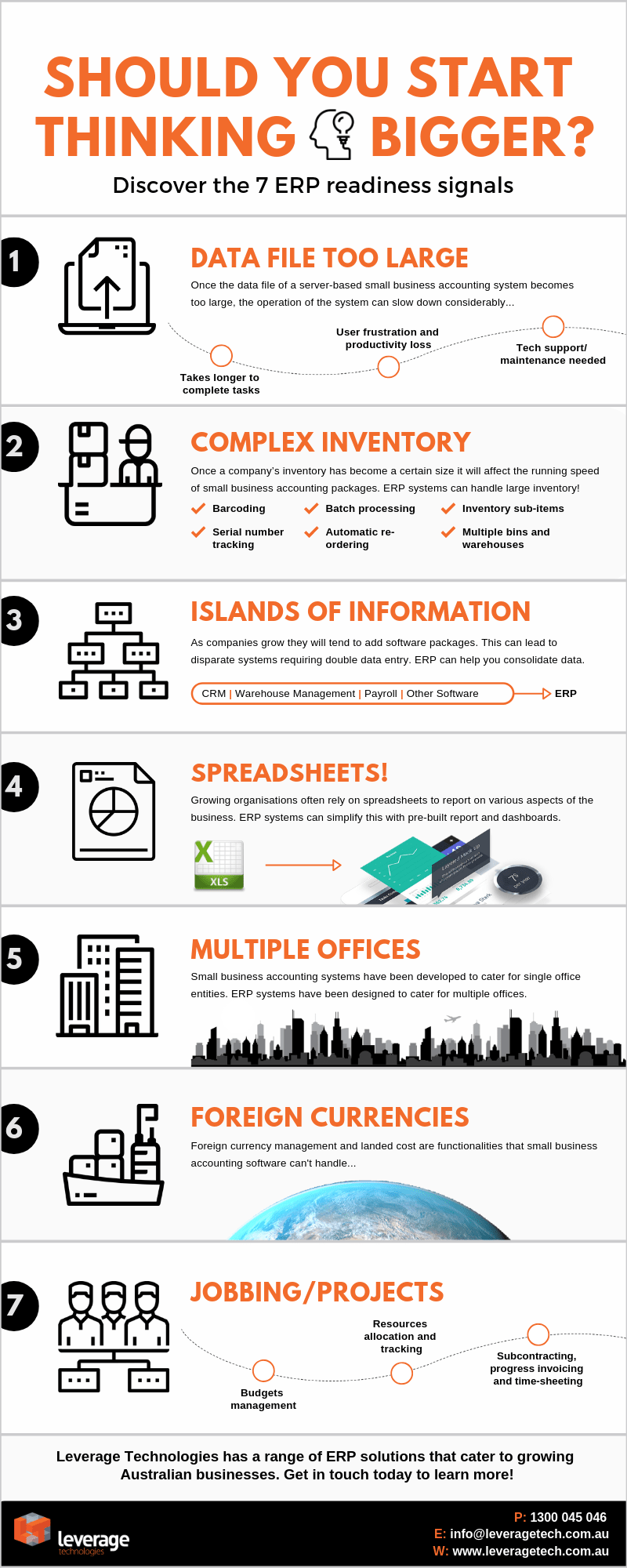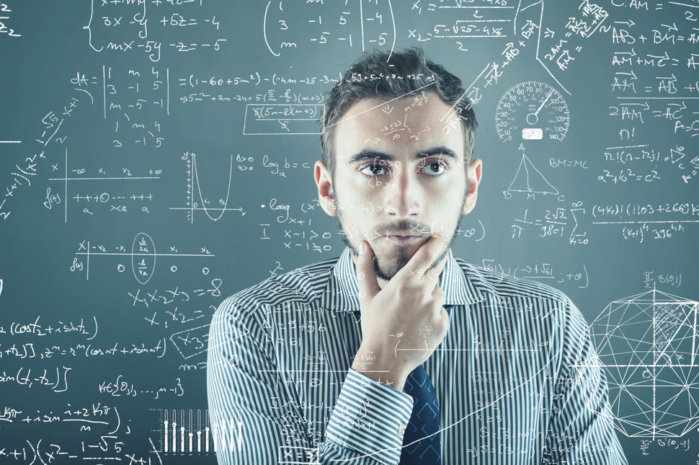The aim of this post is to highlight the sorts of indicators that may lead a company to consider looking at installing an ERP system. These are the “7 ERP readiness signals” to look out for.
There is a certain percentage of small companies that end up becoming larger companies with more complex operating environments. If this is the case with your organisation then it may be the case that your current accounting system may no longer be the right system to help you achieve your business objectives.
It’s at this stage that you might want to consider looking at an Enterprise Resource Planning (ERP) system.
1. Data File Too Large/Large Number of Concurrent Users
Once the data file of a server-based small business accounting system becomes too large, the operation of the system can slow down considerably or even start crashing. This leads to user frustration as it takes them longer to complete routine tasks and lost productivity if the system needs to reboot. Similarly, once more and more users start accessing a small business accounting package its performance will start to slow leading to user frustration and lost productivity.
ERP systems are underpinned by a scalable database (usually SQL) and do not suffer from these limitations.
2. Large Inventory List/More Complex Inventory Handling Requirements
Once a company’s inventory list has become a certain size it will affect the running speed of small business accounting packages. In addition, companies tend to require more complex inventory handling procedures as their inventory list grows.
ERP systems are able to perform key inventory processes such as barcoding, serial number tracking, batch processing, automatic re-ordering; and cater for inventory sub-items, multiple pricing levels, multiple bins and multiple warehouses; features not available (or only available in a limited capacity) in small business accounting packages.
[FEATURED ARTICLE – How to choose the best ERP solution: A guide for Small to Medium size Business]
3. Disparate Systems/No Single Source of Truth
As companies grow they will tend to add additional software packages (such as CRM systems, Warehouse Management Systems etc) to their business to perform specific tasks. This can lead to what’s known as the “hairball” effect where there are several disparate systems requiring data to be double-entered (into one system and then also into the accounting system) and there being no acknowledged source of data truth.
ERP systems will combine many of the functions performed by disparate systems into an integrated whole-of-business system, eliminating the need to double enter data. The database underpinning the ERP system will also act as a single source of truth.
4. Reporting Done on Spreadsheets
One of the unpleasant side effects having disparate software systems is that it means that customers are quite often forced to resort to collating data on spreadsheets to report on various aspects of their business. Not only is this process time consuming but it is also prone to human error.
ERP systems have a comprehensive list of pre-built reports and also come with report writers which give customers the ability to produce custom reports so that they can report on any aspect of their business.
[FEATURED ARTICLE – Template ERP requirements: Defining your implementation checklist]
5. Multiple Offices
Small business accounting systems have been developed to cater for small businesses – which are usually single office entities. Once a business grows to take on multiple sites, collating data from these sites can be problematic for such systems.
ERP systems have been designed to cater for multiple offices and can consolidate the data from each of these offices for reporting purposes.
6. Dealing with Foreign Currencies/Overseas Suppliers
Foreign currency management tends not to be a feature of small business accounting systems necessitating the use of spreadsheets on the side for data manipulation and then double entry back into the accounting system. Similarly, importing goods from overseas mean that landed costs need to be accounted for which aren’t a standard feature of small business accounting systems.
ERP systems have in-built foreign currency and landed costs functionality.
[NOW READ – ERP Budgeting: How much should I spend on ERP implementation?]
7. Jobbing/Project Management
Any sort of jobbing or project management requirement that necessitates the use of budgets; resource allocation, scheduling and tracking; sub-contracting, progress invoicing or timesheeting will not be able to be catered to by small business accounting systems.
Most ERP systems have job costing or project management modules which can cater to these requirements.
Leverage Technologies has a range of ERP solutions that cater to growing Australian businesses. For further information on any of these solutions please call us on 1300 045 046 or email [email protected] today.