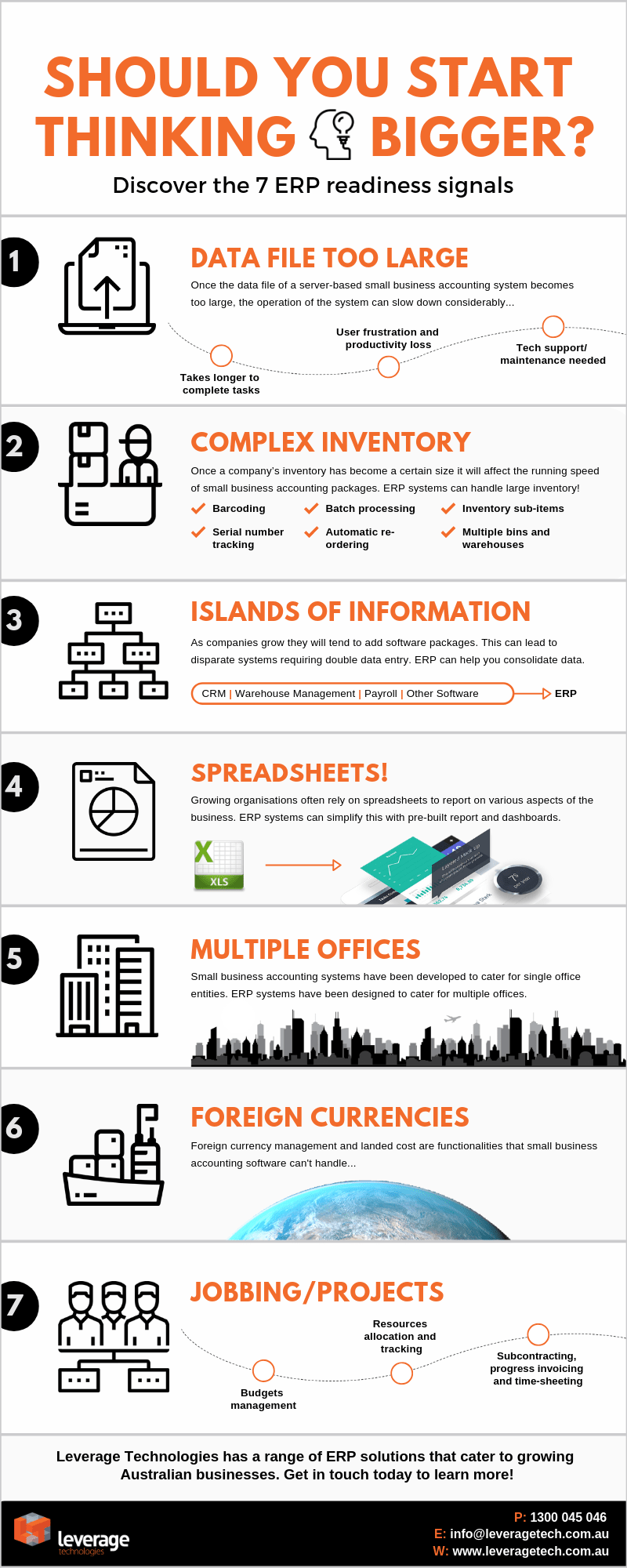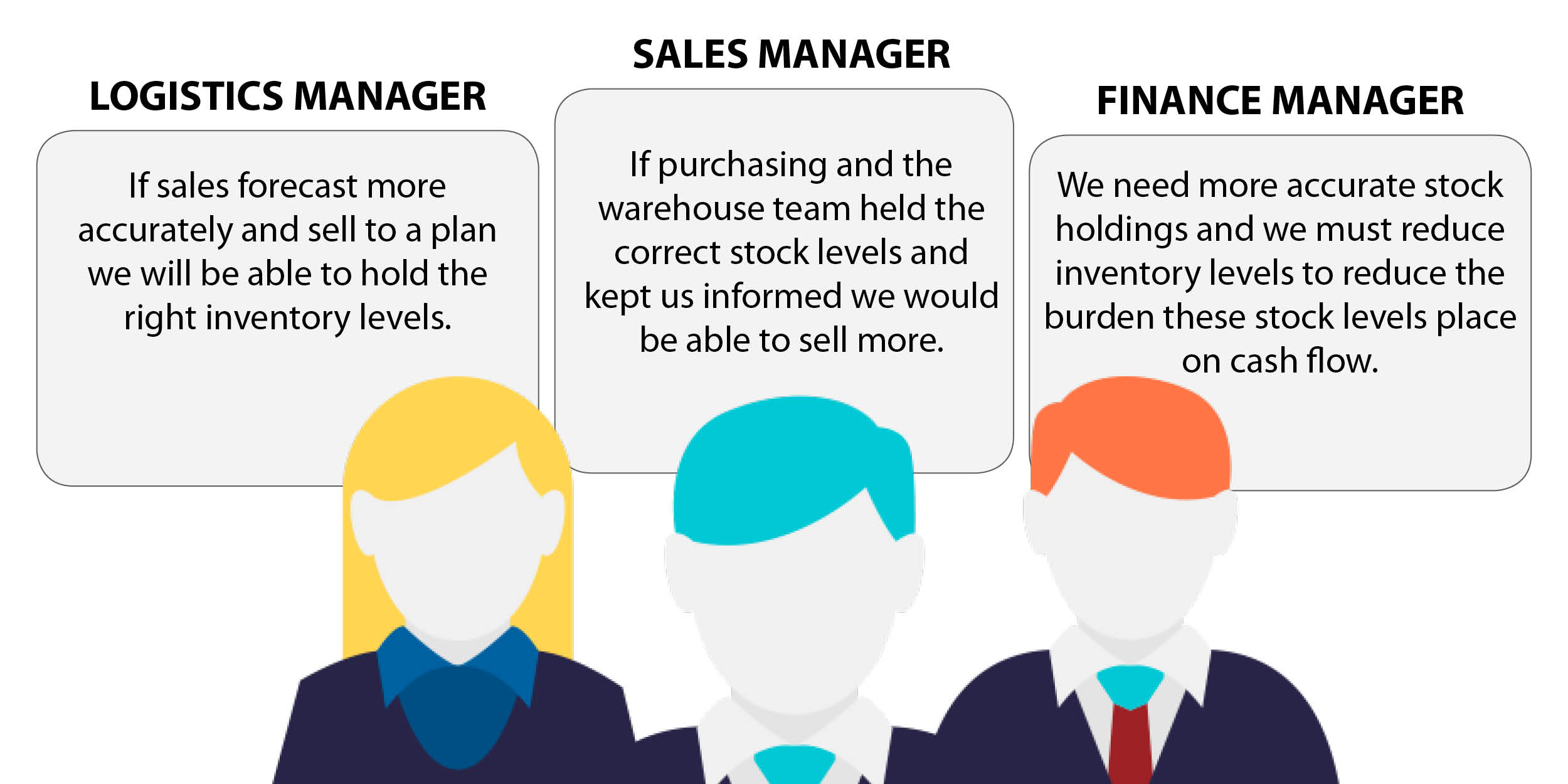Struggling to manage stock levels and satisfy customers using paper-based systems or spreadsheets? Here’s what you need to know about opting for inventory management ERP software.
Managing inventory is complicated. When your business starts to grow in size, keeping track of a large amount of stock via spreadsheets or paper-based systems is too risky and time-consuming. Inventory management software is key to operating efficiently and optimising stock turnover.
The best inventory management solution also gives you a joined-up look at your whole business. Without a clear view of how much stock you’re holding in the context of your sales, incoming supplies and cash flow—you’re vulnerable to under or over-ordering or losing sight of costs.
Companies seeking to improve inventory management are wise to consider an Enterprise Resource Planning (ERP) solution. But how do you approach the software selection process and what are the must-have features in your first inventory management ERP?
Which businesses need an inventory management ERP and why?
The way you move products from the production line to the market requires finesse given that today’s consumers are more discriminating and have a greater sense of urgency.
In particular, agility and precision in stock management matter more than ever before in the retail and wholesale distribution industries. Businesses that procure, store, sell and deliver finished goods are a cornerstone of the economy, but competition and consolidation are increasing.
For smaller companies that are growing into mid-market enterprises, streamlining and automating the flow of products to end consumers becomes critical to achieving your goals for continued expansion. That may include adding new product lines, opening extra warehouses interstate or overseas, or bringing more parts of the supply chain in-house.
Whether you sell a variety of products in different industries or have a niche, the inventory management challenges for growing retail and distribution businesses typically include:
- Managing information and interactions with customers and suppliers.
- Gaining clarity about your capacity to meet demand now and into the future.
- Getting accurate data around the amount, location and cost of inventory.
- Increasing the speed and efficiency of fulfilment processes.
- Managing multiple warehouses, in multiple countries and currencies.
You need to know what’s driving your sales pipeline, what’s happening in the warehouse, and how all of it affects your balance sheet. It’s all connected, but currently being managed separately—which is holding you back.
Rarely will spreadsheets, entry-level software, or a point solution be effective when inventory lies at the heart of your profitability. Instead, you need a comprehensive ERP solution that helps you manage inventory as part of end-to-end business process management.
[FEATURE ARTICLE – 6 ERP readiness signs growing businesses will encounter]
What functionality do you need in your first inventory management ERP?
Keeping track of stock is a means to an end—the end being happy customers. Your new ERP solution should help you to provide an excellent experience, from the time a business or individual orders through to the delivery of their goods and after-sales care.
Your inventory management ERP should include functionality that allows you to:
- Capture and use data about customers and vendors to improve sales processes, engagement, and long-term loyalty.
- Plan with a clear view of your sales pipeline, shipping lead times, costs and supplier performance.
- Automate re-ordering based on system-wide analysis of supply and demand.
- Access real-time data on stock amounts and precise locations across multiple warehouses and within each warehouse (bin management).
- Track stock by serial number, batch number, or expiration date for improved traceability.
- See at a glance how much money is tied up in stock, apply different valuation methods and costing methodologies, and analyse profitability by warehouse, product or location.
- Easily see what’s ‘available to promise’ taking into account sales, forecast sales, goods stored across multiple warehouses, on consignment, or in transit.
- Analyse data to more accurately forecast minimum and maximum stock levels, and reduce wastage and dead stock.
- Increase the precision and efficiency of picking and packing with pick lists, suggested routes and integration with technologies like barcode scanning and IoT.
- Seamlessly manage dispatch processes, and support improved logistics or compliance with EDI requirements of large retailers.
- Track and manage warranties and coordinate after-sales service.
In addition, in order to future-proof your technology investment it’s essential to choose a leading software solution that is:
- Built on cutting-edge infrastructure and available in the cloud.
- Intuitive to use and available on mobile devices.
- Able to be implemented in stages and easily integrated with complementary technologies.
- Made by an innovative, established company committed to ongoing development and support.
[FEATURE ARTICLE – Enabling accurate inventory forecasting through a modern ERP solution]
Ready to start benefitting from a new inventory management ERP?
Introducing an ERP solution into your business is a major change. It’s important to reflect on whether your business is prepared for the time and effort involved in embedding new systems across your whole enterprise. Poor planning can lead to failed ERP implementations.
If you’re ready to benefit from a digital supply chain, pay close attention to how closely a solution aligns with the actual improvements you’re looking to make—both now and in the future.
Remember too that ERP solutions should be configured for your unique workflows, processes, and financial reporting requirements to deliver maximum value.
Businesses new to the world of ERP software can benefit from third-party advice to choose and implement the ideal solution. Look for a reseller or implementation partner with demonstrated experience, an excellent track record of successful ERP projects, and an approach and team that you can trust.
Do you want to talk to an ERP expert about improving inventory management? Feel free to call us on 1300 045 046 or email [email protected] for more info or to schedule a consultation.