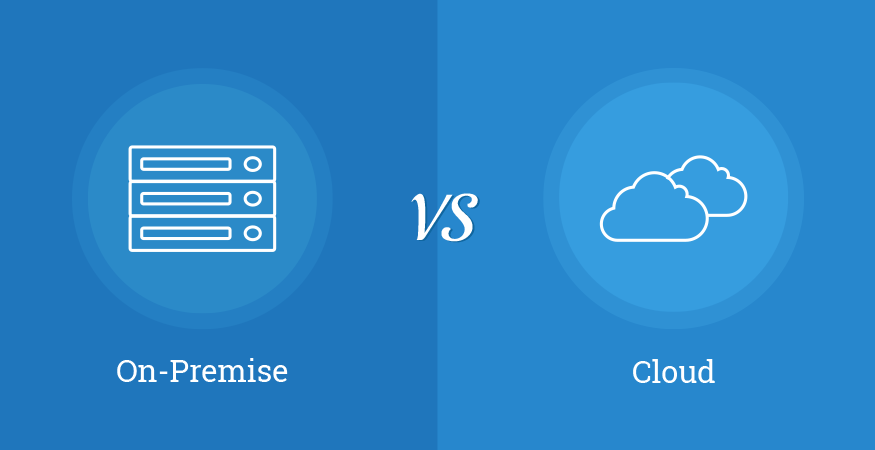In today’s world of Cloud, consumers want to pay for their software monthly, avoid all IT infrastructure and pay as you go on all services.
After all, a monthly subscription takes care of everything. Well, almost!
When it comes to Enterprise Resource Planning (ERP) there is one remaining barrier to monthly subscriptions – Cloud ERP implementation.
Today, most SME organizations have already moved to a Cloud solution for some or all of their IT infrastructure. We all know and understand why…
The cloud can minimize the one-off capital expenditure (capex) spent on infrastructure, no requirement for on-site hardware, only pay for what you use, access to better security and infrastructure.
On the other hand, ERP has been slower to move customers from on-premise to Cloud, but the journey is now well underway and adoption rates for Cloud ERP / Business Management Solutions are increasing daily.
Addressing ERP implementation costs and moving towards a lower overall cost of ownership
In a Cloud-first world, businesses want to consume and pay as you go. Let’s assume you are paying $200 per user, per month for your Cloud ERP solution (SME solution), if your business requires 20 users then you are paying $4,000 per month for your ERP licenses, infrastructure and support. A great use of operational expenditure (opex).
The barrier to entry is the implementation cost – which for most SME ERP products will be in the region of $40,000 to $100,000 for ERP implementation services. This assumes an average-sized SME looking to implement ERP for Finance, Distribution, BI etc.
These upfront implementation fees can be a hard pill to swallow when you want to push your Cloud fees through an opex, pay-as-you-go, model.
So, how do ERP providers in the SME space address implementation costs and move towards a lower overall cost of ownership? The view from the industry is that templated, pre-configured implementations might be the answer. Let’s explore this in more detail.
Pre-configured templates: the ERP answer to implementation cost
Most vendors and ERP implementation partner organisations are templating ERP implementations for the SME market.
Under this implementation methodology, you usually have three implementation offerings.
Start-up: A basic standard configuration of an ERP solution.
In this configuration, a high percentage of the configuration settings are pre-defined. Best practice is used, and the customer gets minimal input into configuration choices.
As an example, a standard chart of accounts is dropped into the configuration set where standard forms are used. This start-up type implementation model is well suited to companies with standard requirements, in an industry that is easy to automate and where there is no integration or customisation required.
- Advantages: quick time to implement, quick return on investment, low-risk implementation, low cost, get the advantages of a basic ERP solution without the internal resource requirements.
- Disadvantages: any non-standard configurations will cost you extra, you are assuming that the standard configuration will fit your business – what if it doesn’t?
Mid-range: A basic setup with additional, non-standard configuration options.
Using this implementation template methodology the ERP implementation partner implements a templated, best practice solution but allows for some non-standard configuration options. In this model, additional standard options can be added to the configuration for a fixed fee. An example of this might be e-commerce integration. Using this implementation methodology an e-commerce integration suite can be added as a standard offering – added to the implementation pack. This implementation model has the advantage of offering a relatively quick time to implement with some (limited) flexibility associated with the final configuration.
Comprehensive: The “fits perfectly / like a glove” model of implementation.
Using this implementation structure is associated with the more traditional ERP implementation model. Scope the requirements and configure the ERP solution to those requirements.
The disadvantages include things like cost, time to implement and risk. Advantages include the fact that you, the customer, get exactly the functionality that you are looking for and the associated benefits.
Your choice of a fully templated ERP solution vs. a highly configured option will depend on multiple factors:
- Budget
- Requirements
- Industry
- Previous experience implementing ERP
- Internal “muscle” to implement ERP
The good news for companies implementing ERP is that the timelines to implement and the costs associated with implementation are definitely being reduced as vendors and implementation partners move to the Cloud and look to use technology to provide simpler, less risky implementation methodologies.
Conclusion
In today’s world of Cloud, businesses want to pay for their software monthly, avoid all IT infrastructure and pay as you go on all services. When it comes to ERP there is one remaining barrier to monthly subscriptions – Cloud ERP implementation.
The use of pre-configured, template cloud-based ERP implementations is offering more choice and real advantages through quicker Return on Investment.
As is often the case with ERP implementations there is no right or wrong answer to the question of which structure to use. The good news is that as a customer you have a choice.
Are you evaluating possible ERP options for your business? Call 1300 045 046 or email [email protected] to speak to one of our consultants.