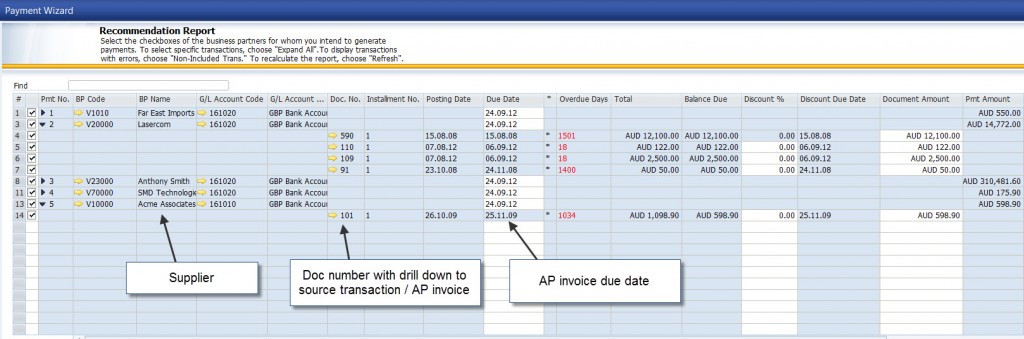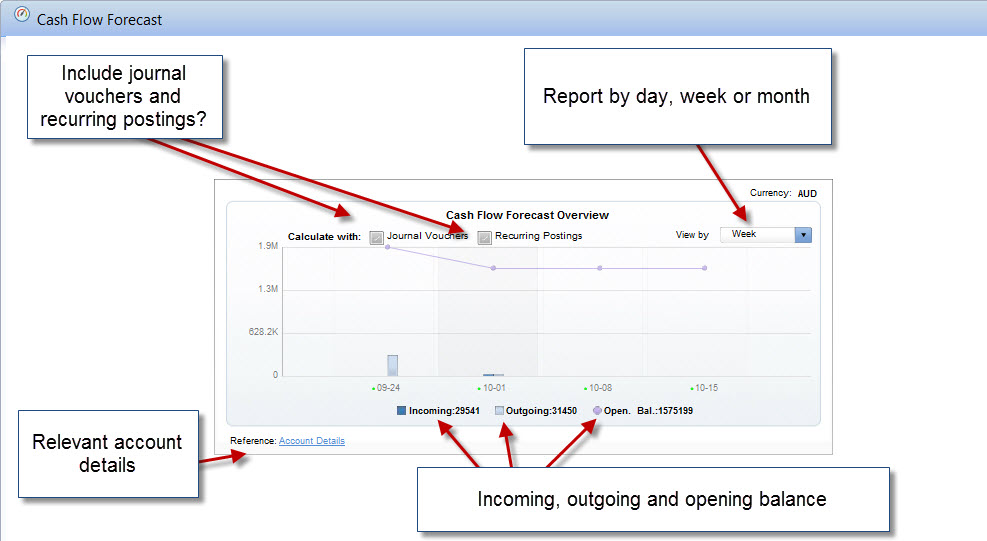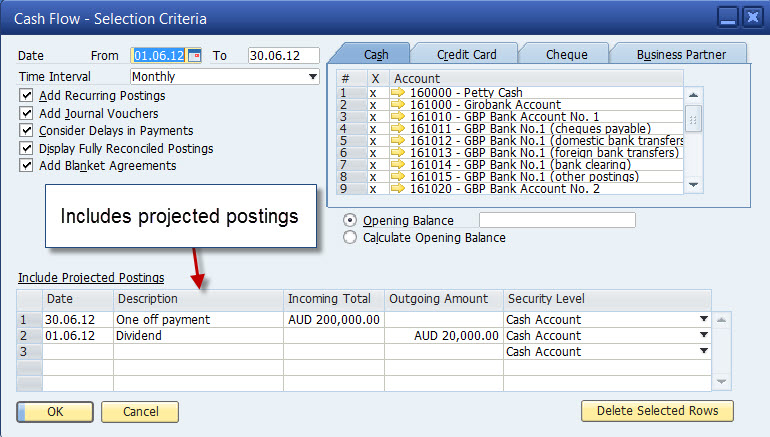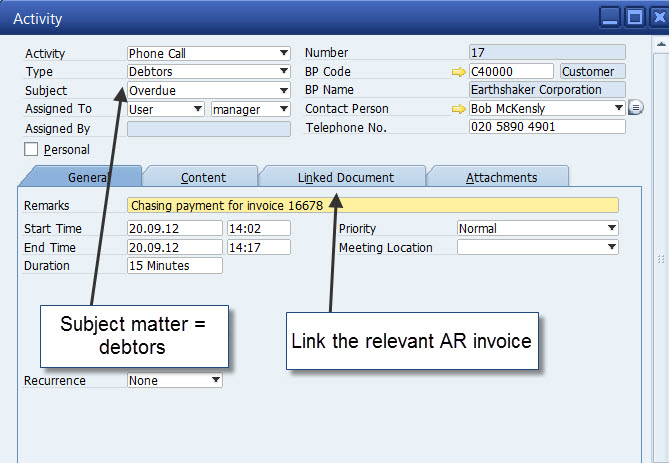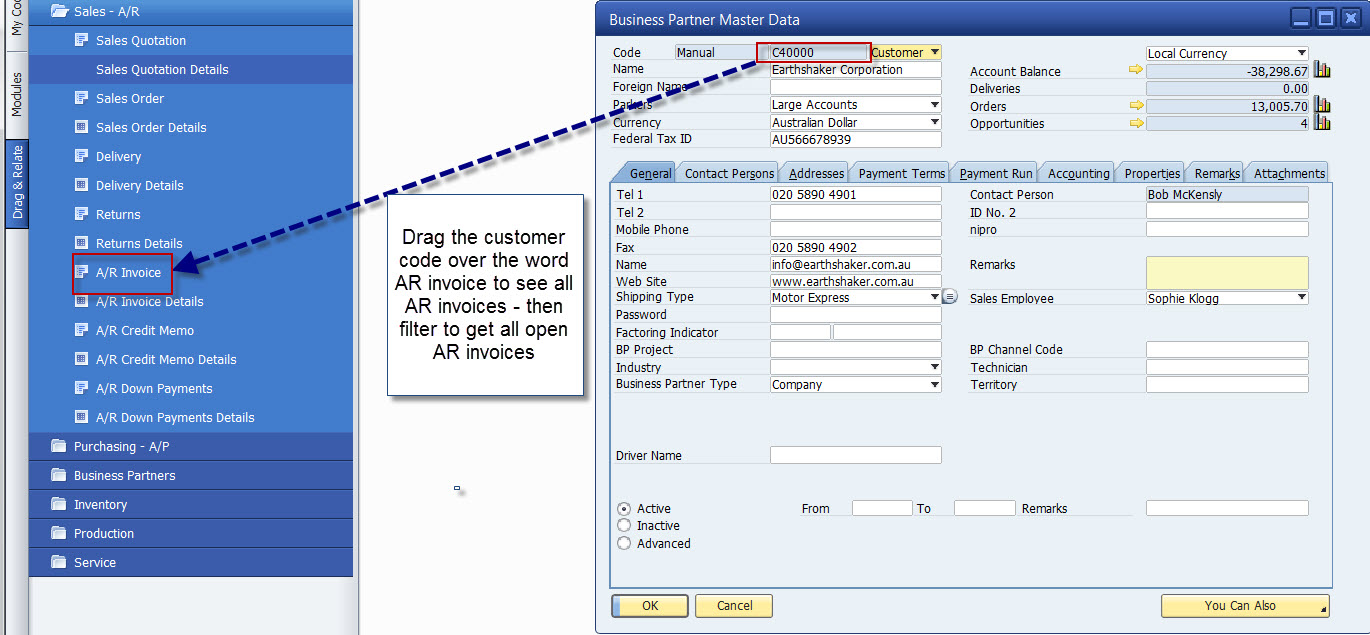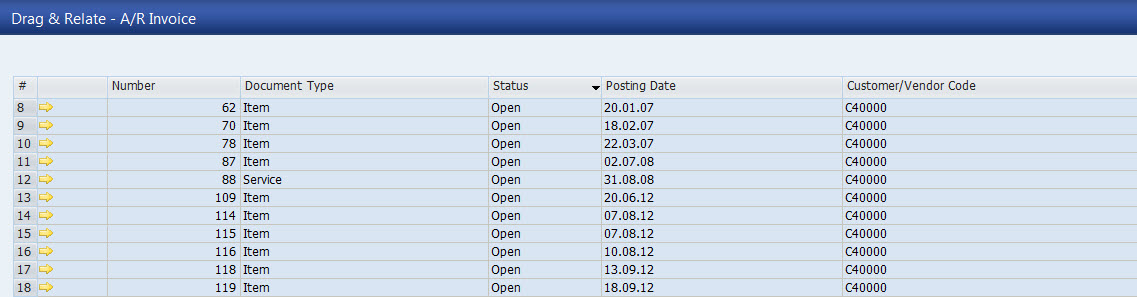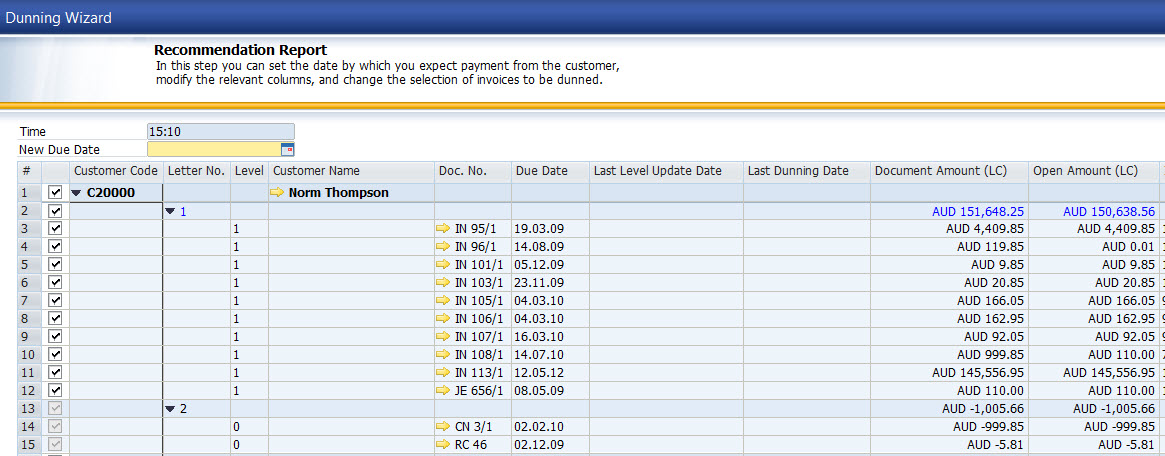SAP Business One offers a payment wizard to generate incoming and outgoing payment recommendations and bank transfers or cheques. This SAP Business One functionality offers you the ability to monitor and forecast payments to suppliers over any given period – a great insight into cash flow requirements for accounts payable. The SAP Business One payment wizard follows simple pre-defined steps and selection criteria to give the user the flexibility to choose relevant parameters – ingoing or outgoing payments, cheque and / or bank transfer, minimum payment amounts etc. Choose which business partners (suppliers) you want to pay and select all or only certain invoices for payment. SAP Business One will create a payment recommendation report (with drill down to source transaction).
Tag Archives: SAP Business One cash flow management
SAP Business One payment wizard – helping you manage your cash flow
SAP Business One Cash Flow Reporting – managing cash flow is the number one priority of most SME’s
SAP Business One provides a number of tools, reports and options to help you manage your cash flow. After all if your business is like most small to medium sized businesses in Australia then managing your cash flow will be one of your most important priorities. Given the fact that we all accept the importance of cash flow to our business let’s see what SAP Business One can do to assist us. There are two key areas to cash flow management in SAP Business One – cash Flow management activities (covered in a previous blog) and cash flow management reporting. The focus of this blog is cash flow management reporting.
SAP Business One Cash Flow Reporting is available in a number of formats:
SAP Business One Cash Flow Dashboard – a snapshot of your cash flow forecast represented in graphical format. Report by day, week or month.
SAP Business One Cash Flow Report – allows you to analyse cash flow based on revenues and expenses with the ability for the user to define the level of detail for individual results. The report takes into account wether open payments have been paid and the likelihood of receivables being collected. You can forecast future revenue and expenses and raise awareness of possible liquidity issues. The SAP Business One Cash Flow Report selection criteria allows you to specify a date range, recurring transactions, journal vouchers, to consider delays in payment (ie. typical delays in payment as defined for the business partner (accounts receivable and accounts payable)). A very useful option on the selection criteria is the “include projected postings” table. This allows the user to specify future transactions that have not yet been recorded in SAP Business One. Such as the payment of a future dividend or purchase of a new asset scheduled for next montly.
SAP Business One Statement of Cash Flow – another standard SAP Business One financial report. This report provides detailed information relating to cash relevant income and expenses and cash equivalents within a defined period.
Custom written SAP Business One Cash Flow Report – your SAP Business One partner can write a user or company specific cash flow report for SAP Business One using SAP Crystal reports.
When you combine these SAP Business One cash flow reports with activities, dunning letters, the payment wizard and ad hoc debtor and creditor reporting in SAP Business One you have a complete solution for managing your companies most important asset – cash.
SAP Business One Cash Flow Management – providing you with the tools to better manage your cash flow
Cash flow management is usually listed as a top priority for small to medium business. SAP Business One provides functionality to enable you to better manage your cash flow. There are a number of cash flow reports as a standard feature of SAP Business One – this has been covered in a previous blog. The focus of this blog is cash flow management activities – day to day management of cash flow using SAP Business One. This functionality will be used by team members chasing debtors on a daily basis.
- Activities – use activities in SAP Business One to send reminders about chasing debtors, update your to do list with regards to debt chasing or assign an activity about debt chasing to a member of your team. Record conversations with customers and link the relevant AR invoice to the activity. This mechanism ensures that you have a record of conversations with customers about outstanding debtors and allows your team to share information about issues with collecting cash. As an example if a customer says that they are not paying an outstanding invoice because the salesperson gave them an extra 30 days terms then the accounts team can forward an activity to the relevant salesperson asking for a response. Better communication and a follow up to do list makes collecting cash a team effort.
- Age Analysis – a standard report in any business management solution. SAP Business One provides some great features – drill down to source transaction, e-mail the open AR invoice to your customer directly from SAP Business One and bulk print statements through Autodocs.
- Open item analysis – run quick and easy open item analysis – accounts receivable, accounts payable, open purchase orders etc. Giving you quick and easy access to which items remain open / unpaid in SAP Business One. As always there is the ability to drill down to source transaction.
- Drag and Relate – we have written many blogs about Drag and Relate – great SAP Business One functionality that allows you to get instant access to the information that you want. A review of all open invoices for a customer is instantly available to the user. Then drill down to source transaction, phone the customer and e-mail a copy invoice to the relevant person.
- Credit limits – create restrictions based on credit and commitment limits. Limits can be set at various levels – sales order, delivery, invoice etc.
- Dunning letters – together with the Dunning Wizard in SAP Business One is used to send reminder letters to customers who have not paid their invoices. Keep track of customer “payment behaviour” in SAP Business One. Another great automated feature to assist you collecting outstanding open invoices.
- Payment Wizard – the SAP Business One payment wizard allows you to generate incoming and outgoing payments in batches for bank transfers / EFT as aba files (Australian banking file format). The wizard allows users to set-up the payment parameters – incoming and / or outgoing payments, bank transfer and or cheque etc.
Using the multiple tools available in SAP Business One together with the SAP Business One cash flow reporting will provide you with everything you need to better manage your cash flow.
SAP Business One – Improving Cash Flow
When you are asked to increase the available capital at your business, are you able to quickly identify options to increase profits, reduce expenses, and otherwise generate cash flow?
Many business managers and owners struggle to answer when this question is posed to them. However, those who use SAP Business One are able to quickly identify at least 5 ways in which to improve cash flow. What are some of their options?
- Explore sales activities to eliminate ineffective marketing campaigns, identify loyal customers, and identify which customer demographic has the most potential for growth – then tailor sales activities accordingly.
- Identify financial waste that’s the result of inventory considerations – then develop a strategy for more just in time production, choosing better warehousing options, or eliminating products that are not selling well.
- Assess purchasing decisions and supplier relationships to evaluate potential areas for savings such as renegotiating terms of sale, working with another closer supplier, or lowering the quantities associated with minimum requirements.
- Eliminate time spent in meetings by ensuring that everyone who needs to access key business data is able to do so, even when they’re on the road.
- Identify areas in which operational expenses could be reduced, either by eliminating overtime or more clearly defining the roles of key staff members.
Of course, all of these are just starting points. SAP Business One also enables businesses to reduce IT costs – both by using a single system to access all business data and through the ease of expanding the system as business needs change, simply by adding additional modules to the system.
SAP Business One gives small to medium sized businesses a competitive edge by making it possible to access all of the same data as the bigger players in their industries. Whether you’re looking for simple solutions that allow you to increase cash flow quickly or you hope to identify areas where significant changes could greatly improve your company’s bottom line, we offer the options you need.