SAP Business One Reporting – pivot tables with drill down to source transaction
08 Aug 2012 | by Brett MundellSAP Business One offers multiple reporting options. Our previous blog which SAP Business One Reporting options are right for my business spoke about SAP Business One Crystal Reports, SAP Business One Query Manager and Excel Pivot Tables for SAP reporting.
A cost-effective way of displaying data from SAP Business One is to present information in the form of an Excel pivot table or data table.
This method has been used many times over, both by Leverage consultants and internal customer teams. The downside though of providing the data in Excel is that the information is now divorced from the SAP Business One client – there has been no easy way of getting back to the source data.
Leverage has recently developed an add-in for Excel which will allow a user to automatically open the source journal transaction of a row of data from where you can then access any other related document. With the add-in loaded, you can right-click on a document number from a data table and select “Show in SAP”. The add-in will take you directly to the Business One company that you’re currently logged into and will display the appropriate journal for you in the SAP Business One client, bringing the SAP client window to the front. Access to source data displayed in a pivot table can be accessed from a shortcut key as opposed to a right-click and again will take you directly to the relevant journal in SAP Business One.
A small development from the team at Leverage Technologies demonstrates once again the flexibility provided by a multitude of reporting options for SAP Business One.

Brett has more than 20 years of business software sales and company management experience. Brett has been involved in more than 300 ERP projects. His passion is customer satisfaction, making sure every client is more than just satisfied. Brett wants our customers to be driven to refer their friends and peers because we offer the best services and technology available and because we exceeded their expectations.

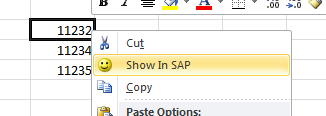



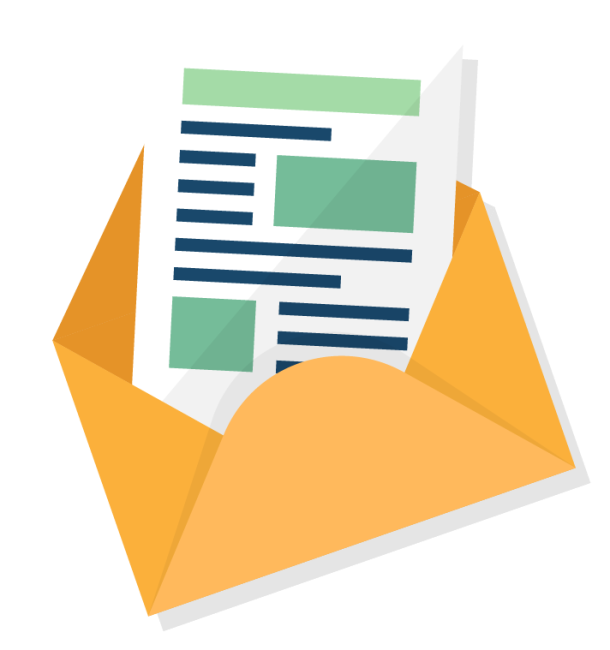
Leave a comment