SAP Business One CRM – Marketing Campaign Management
28 Jun 2012 | by NatalieWith the recent release of SAP Business One 8.82 SAP incorporated Marketing Campaign Management into CRM (Customer Relationship Management). The campaign management solution allows your marketing team to create a marketing campaign based on your marketing parameters (customer campaign, prospect campaign etc.). Campaigns can be created as one off marketing campaigns with a SAP Business One marketing campaign type of e-mail, mail, fax, phone call, meeting, sms, web or other. Alternatively the SAP Business One Marketing Campaign Wizard can be used to guide the user through the steps to create a promotional campaign.
The SAP Business One Campaign Management module allows users to plan, execute and track marketing campaigns in SAP Business One. :
- Plan your campaign – select and maintain target groups
- Execute the campaign – using the campaign wizard
- Track the campaign – maintain and analyse campaign results
The steps to creating a marketing campaign are :
- Either create a new campaign or create a campaign based on an existing campaign. You can create a campaign list from your existing customer listing, leads or a list that you purchase and import into campaign management.
- Decide on the campaign type (e-mail, phone call etc.).
- Decide on a target group (for example – all SAP Business One prospects). These target groups are defined by your marketing and / or sales team.
- Allocate an “owner” to the campaign.
- Put forward a campaign start and end date.
- Decide which items (products that you sell) and which partner companies you want to include in the campaign.
- Choose a campaign template.
- Decide who the target list for the campaign should include (customers, prospects or a list which you have imported into SAP Business One).
- Execute the campaign
- Create summary reports and review campaign KPI’s
In summary – some great new functions and features are available in SAP Business One 8.82. Plan, execute and manage your campaigns in SAP Business One.


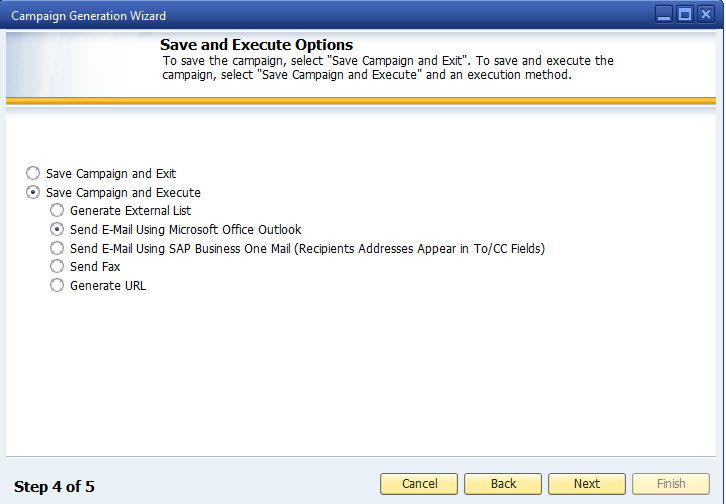
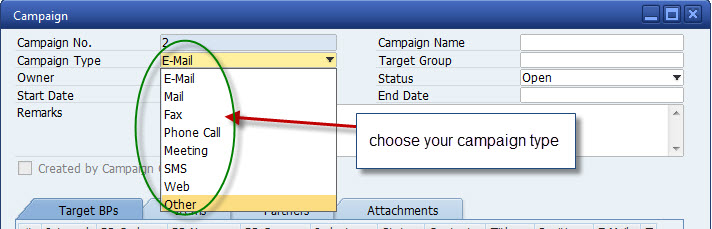



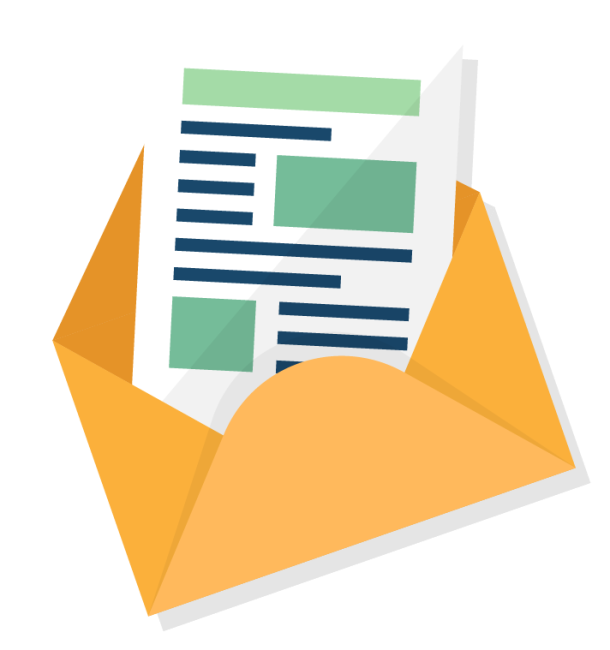
Leave a comment