Sage X3 intercompany made easy
08 Jul 2015 | by NatalieSage ERP X3 is an ERP solution designed for medium to larger sized companies. Larger organisations often have several companies registered in the group – sometimes across different geographies, time zones and legislations. With this in mind the Sage X3 system is designed to manage and operate multiple companies and sites with ease. Within a single database users can get a central view of all companies in the group.
A company in Sage X3 is a legal entity mapped to operate various transactions from multiple departments and consolidated in the general ledger.
The inter-company functionality in Sage X3 is designed to manage automatic transactions generated within companies, eliminate duplicate data entry, give proper traceability, and updating of the relative accounts in each company.
Inter-company functionality includes:
- Ease of use – the ability for uses to transact in multiple companies without the need to log into and out of separate databases. All company data, whilst separately maintained and reported, can be viewed within a single database folder. This makes it easy for users to view information in a single company or across multiple entities.
- Automation of Inter-company processing – if one company in the group transacts with other group companies then Sage X3 can be configured to handle these intercompany “arm’s length” transactions. A purchase order raised by one company in the group on another group company will automatically create a sales order in the “selling company”. This greatly reduces processing time and errors. Both the purchase order and sales order will have corresponding references for traceability. When the goods are receipted the receiving company can create a supplier receipt against the selling company. A sales invoice is created in the “selling” company which automatically creates the AP / purchase invoice in the “purchasing / receiving” company.
- Automatic calculation and reporting foreign exchange variances – companies based in different countries will operate in their respective local currencies with a separate (usually head office) reporting currency. This brings into play the potential for foreign currency variances. For inter-company business the specific rate type can be set at a customer and supplier level. Variances based on spot vs period and actual rates and the rates used for consolidation can be catered for and reported with ease.
Manage your foreign currency / multi-company requirements in Sage X3:
Sage X3 – intercompany journals:
- Consolidation reporting made easy. If you run multiple entities you will understand the importance and potential complications with regards to multi-company consolidation reporting. Sage X3 offers more than P&L and Balance sheet consolidation. Users can also get a consolidated view of transactions across multiple companies. In this instance the native inter-company functionality in Sage X3 allows for the viewing of consolidated balances within companies and company groups – for example Australia / New Zealand or Asia Pacific. Let’s not forget that consolidation reporting can be complicated when you consider foreign currency and specific polices with regards to average rate or closing rate reporting in the profit and loss and balance sheet. Sage X3 allows reporting based on spot or average rates – in line with your company consolidation policy for foreign exchange.
Sage X3 – making consolidation reporting simple: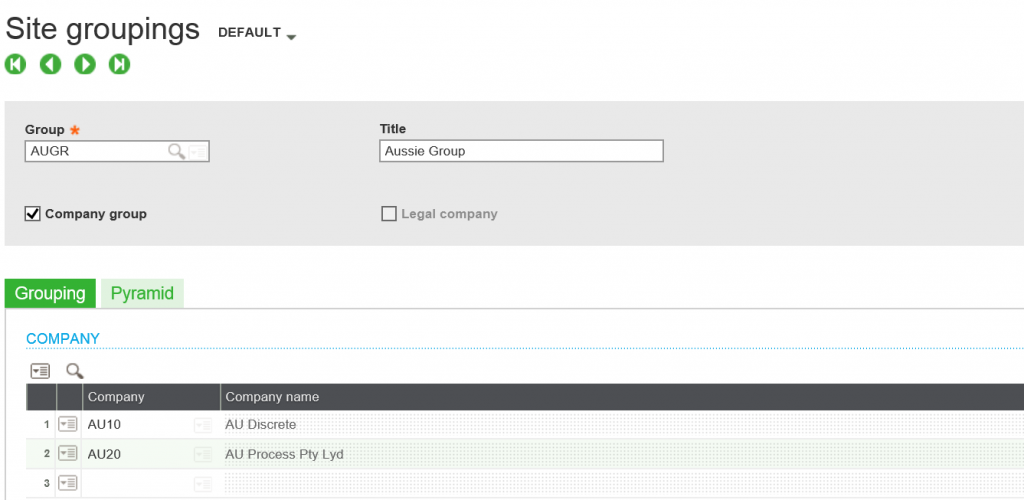
To avoid double counting inter-company sales is not usually considered actual revenue for a company’s results. This can create complications when trying to exclude inter-company sales from group sales reporting. Using standard Sage X3 functionality reports can be set to have parameters to exclude inter-company transactions.
Sage X3 intercompany eliminating entries: 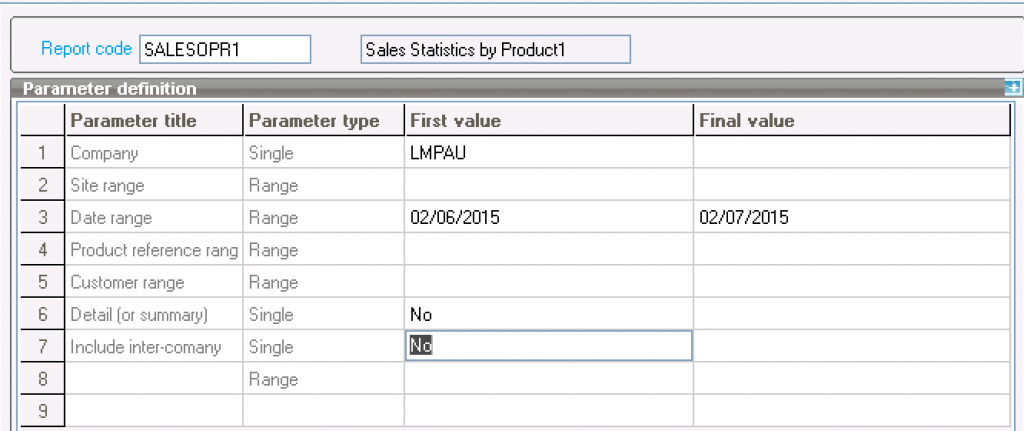

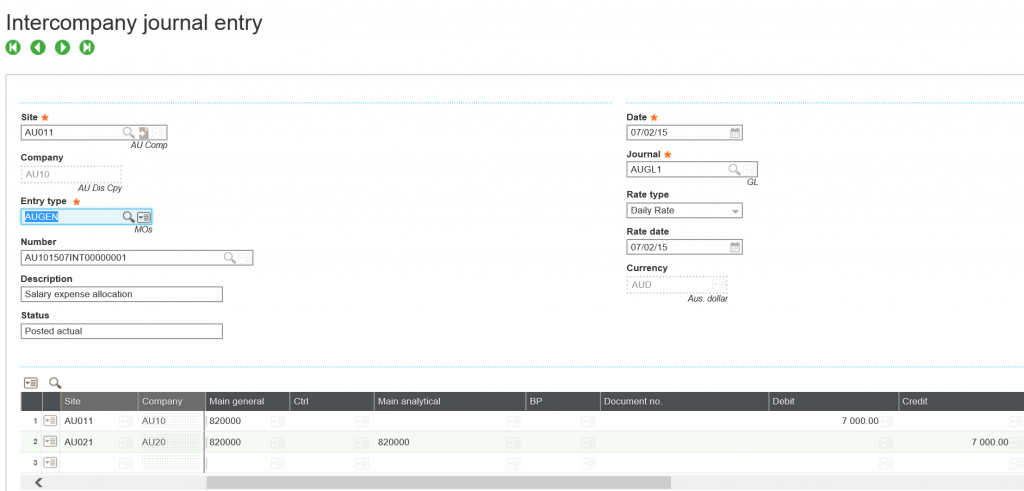





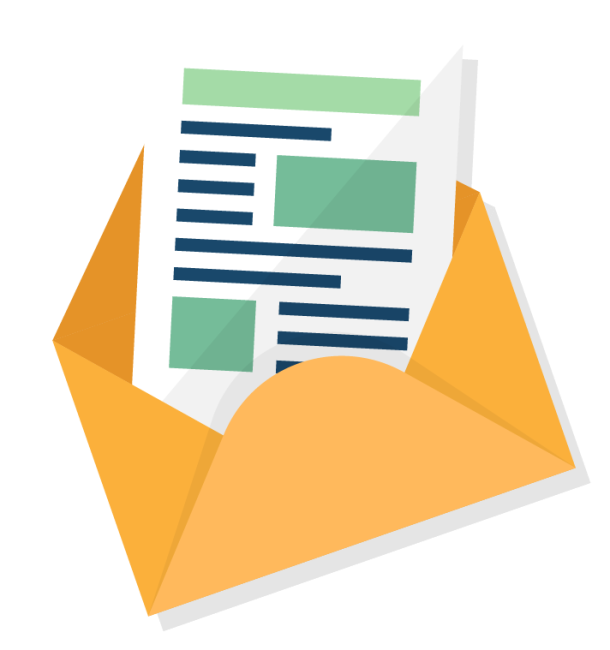
Leave a comment